| SLA based reactive support across all Microsoft products including M365, O365 and Azure | Basic | Advanced | Premium |
|---|---|---|---|
| SUPPORT TICKETS (NON-CUMULATIVE) | 3 / MONTH | 5 / MONTH | 6 / MONTH |
| FIRST LEVEL BREAK FIX SUPPORT TICKET | -- | 1 / MONTH | 1 / MONTH |
| PORTAL TO LOG AND MONITOR TICKETS | Yes | Yes | Yes |
| ESCALATION, FOLLOW UP & MANAGEMENT WITH MICROSOFT PREMIER SUPPORT | Yes | Yes | Yes |
| RESOURCE DEPLOYMENTS INCLUDED (NO CONFIGURATIONS) | -- | Yes | Yes |
| AZURE IAAS AND PAAS WORKSHOP AND TRAINING | -- | Yes | Yes |
| QUARTERLY CLOUD SECURITY REPORT | Yes | Yes | Yes |
| QUARTERLY CLOUD SPEND OPTIMIZATION REPORT | -- | Yes | Yes |
| MONITORING OF CLOUD CONSUMPTION | -- | -- | Everyday |
| CROSS SUBSCRIPTION MIGRATION ASSESSMENT | -- | -- | Yes |
| CROSS PLATFORM MIGRATION ASSESSMENT | -- | -- | Yes |
| PROOF OF CONCEPT DEPLOYMENT | -- | 5 HOURS / YEAR | 5 HOURS / YEAR |
| ENTERPRISE STANDARD 24X7 NOC & SOC SERVICES AT SUBSIDIZED COST | -- | Yes | Yes |
| PACKAGE PRICE | $290 | $390 | $490 |

The Microsoft 365 wave has hit organizations of all sizes and functions across the globe. It has made moving to the cloud simple and cost-effective without sacrificing familiar Microsoft server and client apps. Its cost advantage and potential to boost the productivity of an increasingly mobile workforce are the keys to its success and widespread global adoption.
Microsoft 365 Automation by EIL Global
User identity and access management are two of Microsoft 365’s challenges, despite its many advantages. Many administrators’ questions if Microsoft’s native tools and PowerShell scripts are the ideal approach for mass user provisioning or license management.
Managing users in Microsoft 365 or Active Directory (AD) on-premises sometimes leads to unnecessary complexity, repetition, and delays. Managing Microsoft 365 licences is another time-consuming task for administrators.
If you’re searching for a solution that provides operational agility and the capacity to automate Microsoft 365 management, go no further than EIL Global.
EIL Global helps to automate Microsoft 365 actions that you do on a regular basis, such as
- User management (User provisioning and Deprovisioning)
- License management
- Block or unblock Microsoft 365 users
- Password resets
- Remove users from Microsoft 365 groups
- Hide or unhide users from the Exchange Address List
- Photo management
EIL’s Microsoft 365 Automation Solutions has a lot more to offer under Automation, including 14 crucial AD tasks that can be automated by choosing from 100 prebuilt actions for user creation, user modification, group modification, computer, and contact management.
Automation of user provisioning
Automate user provisioning by applying the customizable user provisioning template. Using the configurable user provisioning template, administrators can automate the Microsoft 365 user provisioning process in just a few clicks.
A distinct feature of our systems is the ability to preconfigure user attributes and promote trouble-free automation. You may even automate administrative actions like blocking, activating, and deleting Microsoft 365 users.
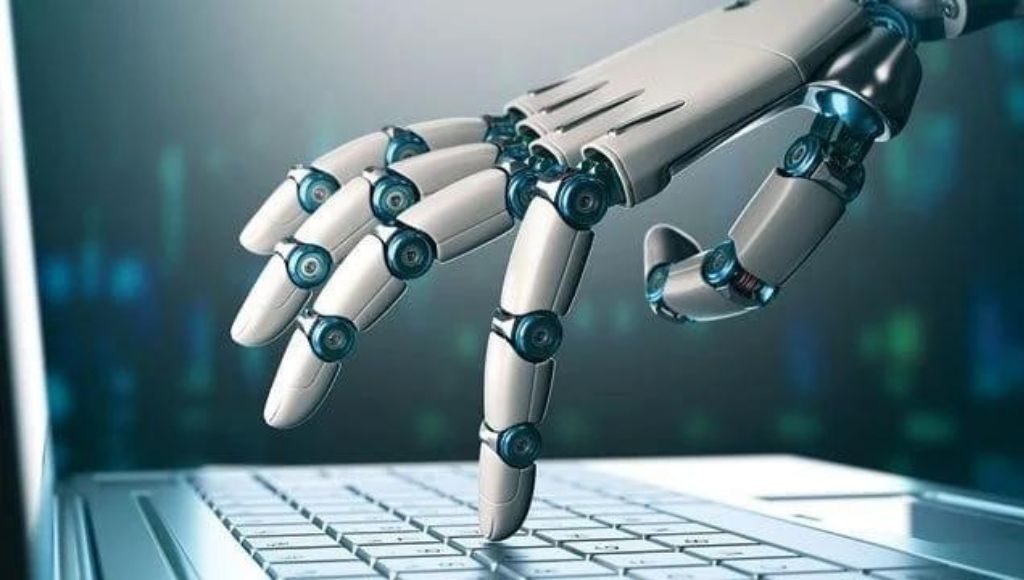

Automatically block or unblock Microsoft 365 users
Microsoft 365 Automation solutions from EIL will automatically restrict and unblock Microsoft 365 users. Once a user is blocked, they can no longer access your Microsoft 365 environment’s data and services.
Shared Mailbox Delegation
This feature allows you to grant users or organisations Full Access, Send As, and Send on Behalf rights to numerous shared mailboxes.


Automated Microsoft 365 password reset
By automating password resets and compelling users to change their passwords at a predetermined time, you can increase help desk efficiency and eliminate password-related problems. In the same operation, configure random passwords or manually input them, as well as other password-related options.
Automatically remove users from all Microsoft 365 groups
Configure automation policies to remove certain users from Microsoft 365 groups periodically. For instance, you can set up an automation strategy to remove all inactive users from Microsoft 365 groups after 30 days of inactivity.


Hide or unhide users from the Exchange address List automatically
EIL’s Microsoft 365 Automation Solution can also automate the process of hiding and unhiding a group of users from an Exchange address list. When you hide a user, the rest of the users will not be able to find that user in the address list.
Automation of user photo management
In the AD and Microsoft 365 settings, adding photographs to user accounts allows for easier identification. Furthermore, the whole communication experience improves when usernames are shown with photographs in global address lists (GALs), emails, and chats.
In Microsoft 365, bulk photo uploading for a group of users necessitates the creation of complex PowerShell scripts by the administrator. EIL Global enables you to use extensive automation features and UI-based actions make it the best alternative to eliminate user photo management issues.
Using EIL Global’s Microsoft 365 Automation, you can specify whether the user accounts created in Microsoft 365 need to be synchronized with the on-premises AD environment (DirSync-enabled), depending on your organizational policies. So, for all DirSync-enabled user accounts, automating photo management in AD means parallel automated updating of photos in their corresponding Microsoft 365 profiles.
Schedule reports in Office 365
With the native tools, automating report generation is almost impossible. And other options, such as PowerShell, make it extremely difficult to automate report generation. Our M365 Automation Solutions helps you with Scheduled Reports that can give IT administrators access to a wide array of reports that can be scheduled for automated generation at intervals chosen by you.
Benefits of Microsoft 365
- Automate routine Microsoft 365 management actions with simple point-and-click actions.
- Automatically execute follow-up tasks for automated tasks.
- Set up monitored automation by enforcing business workflows.
- View a detailed history of all automatically executed tasks.

