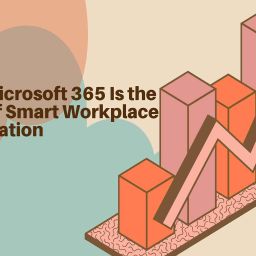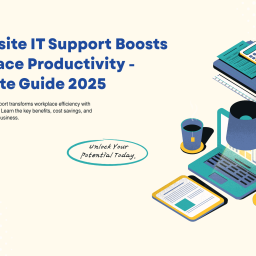Enterprises are under constant pressure to achieve more — faster, smarter, and with fewer resources. Automation within Microsoft 365 is revolutionizing how organizations operate, empowering teams to streamline workflows, reduce manual errors, and drive unprecedented productivity. Let’s explore how automation in Microsoft 365 is reshaping the future of work.
What is Microsoft 365 Automation?
Microsoft 365 automation leverages built-in tools like Power Automate, Power Apps, SharePoint, and Microsoft Teams to automate repetitive tasks, integrate systems, and orchestrate complex business processes — all without the need for deep coding knowledge.
With a low-code/no-code approach, it enables both IT teams and business users to create efficient workflows that free up valuable time and resources.
Key Benefits of Automation in Microsoft 365
- Streamlined Workflows Across Departments
From HR onboarding processes to IT helpdesk ticketing, automation enables smooth, consistent execution of tasks across all business units.
- Enhanced Productivity and Focus
Employees spend less time on mundane tasks like approvals, reminders, and data entry — allowing them to focus on strategic, high-value initiatives.
- Reduced Errors and Improved Compliance
Automation ensures that critical processes are executed consistently, minimizing human errors and supporting compliance with organizational and regulatory standards.
- Real-time Insights and Decision Making
Through automated reporting and dashboards, decision-makers get instant access to key metrics, enabling faster and more informed business decisions.
- Cost Savings and Scalability
By automating routine operations, enterprises can significantly reduce operational costs and easily scale their processes as they grow.
Powering Automation: Key Microsoft 365 Tools
- Power Automate: Create intelligent workflows that connect your favorite apps and services to synchronize files, collect data, and trigger notifications automatically.
- Power Apps: Build custom business apps quickly that automate data capture and streamline operations.
- SharePoint: Automate document management, approvals, and content publishing processes with ease.
- Microsoft Teams: Integrate workflows directly within Teams, allowing users to trigger approvals, schedule meetings, or send reminders without leaving the collaboration hub.
- Planner and To-Do: Automatically assign and track tasks across your teams for greater accountability.
Popular Use Cases for Microsoft 365 Automation
- Employee Onboarding/Offboarding
Automate provisioning of accounts, devices, and permissions while ensuring compliance.
- Expense and Leave Approvals
Accelerate approval cycles by automating workflows in Teams and Outlook.
- Customer Support Ticket Management
Integrate ticketing systems with Microsoft 365 tools for seamless resolution tracking.
- Document Approvals and Publishing
Use SharePoint and Power Automate to manage document reviews and publishing flows.
- Marketing Campaign Management
Trigger automated communications, lead assignments, and reporting based on campaign milestones.
Why Automation is a Strategic Imperative
In an era where agility, innovation, and customer experience are critical competitive differentiators, automation is no longer a “nice-to-have” — it’s a strategic necessity.
Microsoft 365 provides a powerful, integrated platform that democratizes automation, enabling every department to operate smarter, not harder.
Ready to Unlock Your Enterprise’s Potential?
Automation in Microsoft 365 is more than just task efficiency — it’s about empowering your workforce, enhancing agility, and fueling growth. Partner with EIL Global to discover how we can help you design and implement a tailored Microsoft 365 automation strategy that transforms your business operations.