
We provide services across M365 platforms for small, medium, large and very large enterprises. We help making Cloud Office journey easier by bringing in a an entire portfolio of M365 management. We help customers understand M365’s global adoption principles such as its cost advantage and ability to improve the productivity of an increasingly mobile workforce.
Elevate your productivity with Managed Office 365 Solutions. Streamline collaboration, enhance communication, and secure your business data effortlessly. Our tailored services ensure seamless integration and optimal performance, allowing you to focus on what matters most – growing your business. Experience the power of managed Office 365 services for a reliable, scalable, and efficient workplace solution.
Want to know more about EIL Global’s Managed office 365?
Challenges
- user identity and access management
- bulk user provisioning
- license management for cloud and on-prem M365
- AD integration
At EIL Global, we address all these issues for our customers and provide a range of solutions around the same.


Microsoft 365 automation
EIL Global provides M365 automation tasks
- User management, i.e., user provisioning and deprovisioning
- License management
- Block or unblock Microsoft 365 users
- Password resets
- Remove users from Microsoft 365 groups
- Hide or unhide users from the Exchange address List
- Photo management
Automation of user provisioning
Automate user provisioning by applying the customizable user provisioning template. Administrators can automate the Office 365 user provisioning process in just a few clicks by applying the customizable user provisioning template. The ability to preconfigure user attributes and facilitate trouble-free automation is a unique advantage specific to our solutions. And it doesn’t stop there; you can also automate other administrative tasks such as disabling, enabling, and deleting Microsoft 365 users.
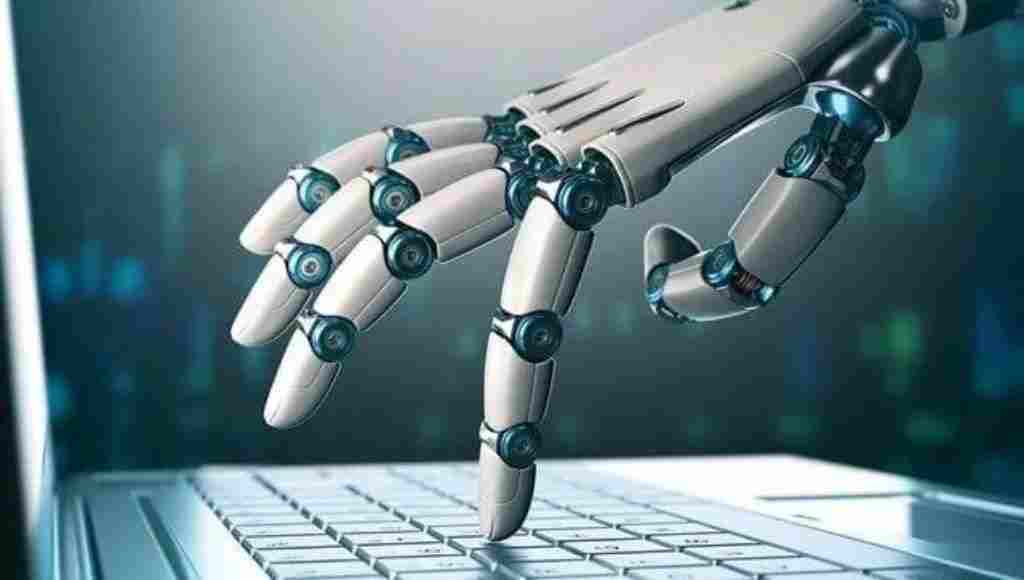

Automatically block or unblock Microsoft 365 users
EIL Global solutions shall Easily block or unblock Microsoft 365 users automatically. Once a user is blocked, they can no longer access the data and services in your Microsoft 365 environment.
Shared mailbox delegation
Assign Full Access, Send As, and Send on Behalf permissions with respect to multiple shared mailboxes to users or groups via this feature.


Automated Microsoft 365 password reset
Improve help desk productivity and reduce password-related tickets by automating users’ password resets, and also by forcing users to change their passwords at a specific time. Configure random passwords or enter them manually, and set up other password-related settings in the same action.
Automatically remove users from all Microsoft 365 groups
Configure automation policies to remove certain users from Microsoft 365 groups periodically. For instance, you can configure an automation policy that removes all inactive users from Microsoft 365 groups once they are inactive for over 30 days.


Hide or unhide users from the Exchange address List automatically
You can also automate how you go about hiding and unhiding a set of users from the Exchange address List via our Solutions. When you hide a user, the rest of the users will not be able to find that user in the address list.
Automation of user photo management
Adding photos to user accounts enables easy identification in the AD and Microsoft 365 environments. Further, when usernames are displayed with photos in global address lists (GALs), emails, and chats, the overall communication experience improves.


Schedule reports in Office 365
With the native tools, automating report generation is almost impossible. And other options, such as PowerShell, make it extremely difficult to automate report generation. Our M365 Automation Solutions helps you with Scheduled Reports that can give IT administrators access to a wide array of reports that can be scheduled for automated generation at intervals chosen by you.
Benefits of Microsoft 365 automation
With an impeccable record for providing comprehensive, integrated Managed Services andProfessional Services With an impeccable record for providing comprehensive, integrated Managed Services

